관리-도구
편집 파일: advanced-usage.md
##### use colSpan to span columns - (colSpan above normal cell) ┌───────────────┐ │ greetings │ ├───────────────┤ │ greetings │ ├───────┬───────┤ │ hello │ howdy │ └───────┴───────┘ ```javascript var table = new Table({style:{head:[],border:[]}}); table.push( [{colSpan:2,content:'greetings'}], [{colSpan:2,content:'greetings'}], ['hello','howdy'] ); ``` ##### use colSpan to span columns - (colSpan below normal cell) ┌───────┬───────┐ │ hello │ howdy │ ├───────┴───────┤ │ greetings │ ├───────────────┤ │ greetings │ └───────────────┘ ```javascript var table = new Table({style:{head:[],border:[]}}); table.push( ['hello','howdy'], [{colSpan:2,content:'greetings'}], [{colSpan:2,content:'greetings'}] ); ``` ##### use rowSpan to span rows - (rowSpan on the left side) ┌───────────┬───────────┬───────┐ │ greetings │ │ hello │ │ │ greetings ├───────┤ │ │ │ howdy │ └───────────┴───────────┴───────┘ ```javascript var table = new Table({style:{head:[],border:[]}}); table.push( [{rowSpan:2,content:'greetings'},{rowSpan:2,content:'greetings',vAlign:'center'},'hello'], ['howdy'] ); ``` ##### use rowSpan to span rows - (rowSpan on the right side) ┌───────┬───────────┬───────────┐ │ hello │ greetings │ │ ├───────┤ │ │ │ howdy │ │ greetings │ └───────┴───────────┴───────────┘ ```javascript var table = new Table({style:{head:[],border:[]}}); table.push( ['hello',{rowSpan:2,content:'greetings'},{rowSpan:2,content:'greetings',vAlign:'bottom'}], ['howdy'] ); ``` ##### mix rowSpan and colSpan together for complex table layouts ┌───────┬─────┬────┐ │ hello │ sup │ hi │ ├───────┤ │ │ │ howdy │ │ │ ├───┬───┼──┬──┤ │ │ o │ k │ │ │ │ └───┴───┴──┴──┴────┘ ```javascript var table = new Table({style:{head:[],border:[]}}); table.push( [{content:'hello',colSpan:2},{rowSpan:2, colSpan:2,content:'sup'},{rowSpan:3,content:'hi'}], [{content:'howdy',colSpan:2}], ['o','k','',''] ); ``` ##### multi-line content will flow across rows in rowSpan cells ┌───────┬───────────┬───────────┐ │ hello │ greetings │ greetings │ ├───────┤ friends │ friends │ │ howdy │ │ │ └───────┴───────────┴───────────┘ ```javascript var table = new Table({style:{head:[],border:[]}}); table.push( ['hello',{rowSpan:2,content:'greetings\nfriends'},{rowSpan:2,content:'greetings\nfriends'}], ['howdy'] ); ``` ##### multi-line content will flow across rows in rowSpan cells - (complex layout) ┌───────┬─────┬────┐ │ hello │ sup │ hi │ ├───────┤ man │ yo │ │ howdy │ hey │ │ ├───┬───┼──┬──┤ │ │ o │ k │ │ │ │ └───┴───┴──┴──┴────┘ ```javascript var table = new Table({style:{head:[],border:[]}}); table.push( [{content:'hello',colSpan:2},{rowSpan:2, colSpan:2,content:'sup\nman\nhey'},{rowSpan:3,content:'hi\nyo'}], [{content:'howdy',colSpan:2}], ['o','k','',''] ); ``` ##### rowSpan cells can have a staggered layout ┌───┬───┐ │ a │ b │ │ ├───┤ │ │ c │ ├───┤ │ │ d │ │ └───┴───┘ ```javascript var table = new Table({style:{head:[],border:[]}}); table.push( [{content:'a',rowSpan:2},'b'], [{content:'c',rowSpan:2}], ['d'] ); ``` ##### the layout manager automatically create empty cells to fill in the table ┌───┬───┬──┐ │ a │ b │ │ │ ├───┤ │ │ │ │ │ │ ├───┴──┤ │ │ c │ ├───┤ │ │ │ │ └───┴──────┘ ```javascript var table = new Table({style:{head:[],border:[]}}); //notice we only create 3 cells here, but the table ends up having 6. table.push( [{content:'a',rowSpan:3,colSpan:2},'b'], [], [{content:'c',rowSpan:2,colSpan:2}], [] ); ``` ##### use table `rowHeights` option to fix row height. The truncation symbol will be shown on the last line. ┌───────┐ │ hello │ │ hi… │ └───────┘ ```javascript var table = new Table({rowHeights:[2],style:{head:[],border:[]}}); table.push(['hello\nhi\nsup']); ``` ##### if `colWidths` is not specified, the layout manager will automatically widen rows to fit the content ┌─────────────┐ │ hello there │ ├──────┬──────┤ │ hi │ hi │ └──────┴──────┘ ```javascript var table = new Table({style:{head:[],border:[]}}); table.push( [{colSpan:2,content:'hello there'}], ['hi', 'hi'] ); ``` ##### you can specify a column width for only the first row, other rows will be automatically widened to fit content ┌─────────────┐ │ hello there │ ├────┬────────┤ │ hi │ hi │ └────┴────────┘ ```javascript var table = new Table({colWidths:[4],style:{head:[],border:[]}}); table.push( [{colSpan:2,content:'hello there'}], ['hi',{hAlign:'center',content:'hi'}] ); ``` ##### a column with a null column width will be automatically widened to fit content ┌─────────────┐ │ hello there │ ├────────┬────┤ │ hi │ hi │ └────────┴────┘ ```javascript var table = new Table({colWidths:[null, 4],style:{head:[],border:[]}}); table.push( [{colSpan:2,content:'hello there'}], [{hAlign:'right',content:'hi'}, 'hi'] ); ``` ##### feel free to use colors in your content strings, column widths will be calculated correctly 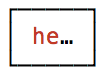 ```javascript var table = new Table({colWidths:[5],style:{head:[],border:[]}}); table.push([colors.red('hello')]); ```